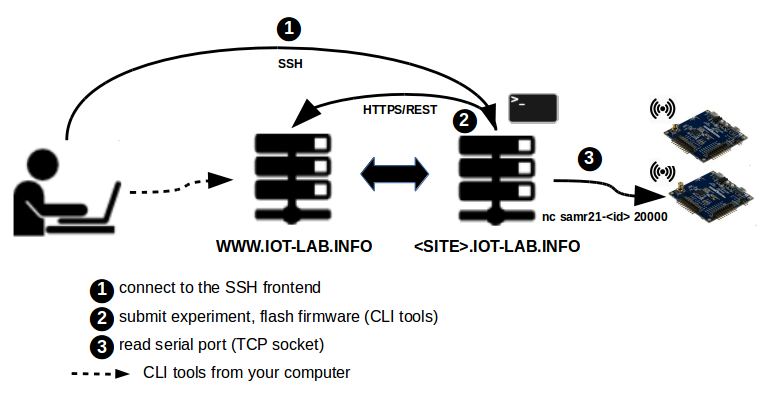Contents
Use Microchip SAMR21 Xplained Nodes
![]() Level: Easy
Level: Easy
![]() Duration: 20 minutes
Duration: 20 minutes
Prerequisites: Configure SSH Access, Experiment CLI client, Node CLI client
Description: This document shows how to use the Experiment CLI Tool utility from the SSH frontend to interact with the Microchip SAMR21 Xplained nodes available on IoT-LAB. You will learn how to list available Microchip SAMR21 Xplained, start an experiment, and interact with the nodes. This tutorial uses the Microchip SAMR21 nodes available on the Saclay site.
Initialize your environment
Connect to the SSH frontend and get some help :
my_computer$ ssh <login>@saclay.iot-lab.info
If you have not authenticated yet using iotlab-auth, do it now:
<login>@saclay:~$ iotlab-auth -u <login>
List available custom nodes
Available Microchip SAMR21 Xplained nodes can be listed using the iotlab-experiment command with the archi and site option
<login>@<site>:~$ iotlab-experiment info -l --archi samr21 --site saclay
{
"archi": "samr21:at86rf233",
"mobile": 0,
"mobility_type": " ",
"network_address": "samr21-1.saclay.iot-lab.info",
"site": "saclay",
"state": "Alive",
"uid": " ",
"x": "1",
"y": "53.8",
"z": "4"
},
[...]
Submit an experiment on SAMR21 nodes
Now that the available SAMR21 nodes on a site are known, one can submit an experiment on Saclay site nodes listed above, for example samr21-1 to samr21-6.
For this experiment, download the provided example firmware based on Riot.
<login>@saclay:~$ wget https://raw.githubusercontent.com/wiki/iot-lab/iot-lab/firmwares/custom/samr21-default.elf -P ~/.
To reserve the SAMR21 nodes, iotlab-experiment can be invoked in 2 ways:
- Using the nodes id list, here it’s
samr21,1-6:<login>@saclay:~$ iotlab-experiment submit -d 60 -l saclay,samr21,1-6,~/samr21-default.elf { "id": 53913 } - Using the nodes architecture, here it’s
archi=samr21:at86rf233:<login>@saclay:~$ iotlab-experiment submit -d 60 -l 6,archi=samr21:at86rf233+site=saclay,~/samr21-default.elf { "id": 53914 }Now wait until the experiment is ready, e.g nodes are reserved and flashed with the given firmware.
<login>@saclay:~$ iotlab-experiment wait Waiting that experiment 53914 gets in state Running "Running"
Interact with the SAMR21 nodes
Similar to the IoT-LAB M3 nodes, use nc on port 20000 to interact with any reserved node:
<login>@saclay:~$ nc samr21-1.saclay.iot-lab.info 20000
and play with the Riot shell:
> help help Command Description --------------------------------------- reboot Reboot the node ps Prints information about running threads. at30tse75x Test AT30TSE75X temperature sensor rtc control RTC peripheral interface ifconfig Configure network interfaces txtsnd Sends a custom string as is over the link layer saul interact with sensors and actuators using SAUL >
You can access to the IEEE 802.15.4 interface of the board (using an AT86RF233 transceiver) via the ifconfig:
> ifconfig
ifconfig
Iface 4 HWaddr: f5:d2 Channel: 26 Page: 0 NID: 0x23
Long HWaddr: 5a:47:37:65:93:b1:f5:d2
TX-Power: 0dBm State: IDLE max. Retrans.: 3 CSMA Retries: 4
ACK_REQ CSMA
Source address length: 2
>
All SAMR21 nodes in Saclay are equipped with the Microchip I/O Xplained extension board (which is the case here), you should be able to query the temperature sensor via the saul command or play with the on board LEDs/Buttons:
> saul saul ID Class Name #0 SENSE_TEMP Temperature (IO1 Xplained) #1 ACT_SWITCH LED (IO1 Xplained) #2 ACT_SWITCH GPIO1 (IO1 Xplained) #3 ACT_SWITCH GPIO2 (IO1 Xplained) #4 ACT_SWITCH LED(orange) #5 ACT_SWITCH Button(SW0) > saul read 0 saul read 0 Reading from #0 (Temperature (IO1 Xplained)|SENSE_TEMP) Data: [0] 26.81°C >