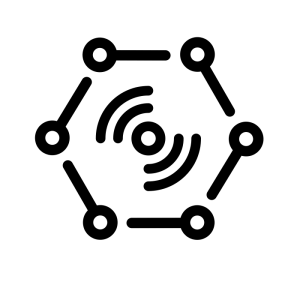Custom Open Nodes

Since our new generation gateway board exposes a monitorable USB port, we can plug easily other hardware.
We developped the support of some boards to be integrated to our infrastructure.
Here is the list of the supported custom nodes and their deployments.
See how to contribute to extend this list and add new nodes to the testbed.
Supported boards
- Atmel SAMR21 Xplained Pro, the RIOT’s reference platform lille 5 saclay 15
- Zolertia Firefly, a double radio mote with 802.15.4 & 802.15.4g radios lille 14
- Arduino Zero, an Arduino with a XBee shield (802.15.4 radio) saclay 3
- ST B-L072Z-LRWAN1, STM32L0 Discovery kit LoRa lille 5 saclay 25
- nRF52DK, development kit with BLE radio saclay 10
- nRF52840DK, development kit with BLE and IEEE 802.15.4 radio saclay 10
- nRF52840-MDK, development kit with BLE and IEEE 802.15.4 radio saclay 1
- nRF51DK, development kit with BLE radio saclay 5
- BBC micro:bit, educational board, programmable in MicroPython, with BLE radio lille 5 saclay 1
- FRDM-KW41Z, development kit with BLE and IEEE 802.15.4 radio saclay 5
- ST B-L475E-IOT01A, development kit with BLE, WiFi and SubGHz (868MHz) radio saclay 10
- Atmel SAMR30 Xplained Pro, development kit with SubGHz (868MHz) radio saclay 3
- Zigduino, the Arduino that integrates an 802.15.4 radio not deployed yet
Bring your board to IoT-LAB
1. Develop
On the IoT-LAB Gateway board, runs a Python module providing Open Node management. Its implementation is based on a system of plugin. Thus, if you want to add support for a new node, you just have to write a specific file to interface with the application.
The source code is hosted on GitHub *
Instructions on how to develop your plugin are documented in the DEVELOPER.md file.
You can also install a Gateway-like environment on a computer by following the INSTALL.md instructions. Thus, you will be able to test and validate your plugin.
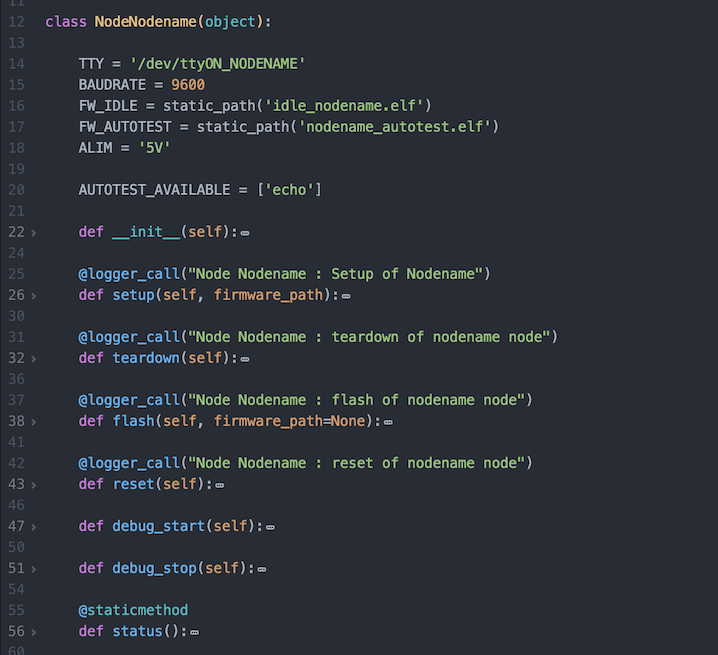
2. Plug
Some of the IoT-LAB nodes are or can be dedicated to host custom open nodes. Once the previous step has been made, we just have to deploy your development and plug the new hardware.
Contact the admin team to discuss this point.
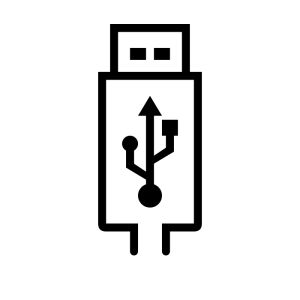
3. Run
Just proceed has usual. You just need to select these specific nodes while submitting your experiment.
Learn how to: Follow the tutorial