Lille’s new physical topology released
16 Feb 2018
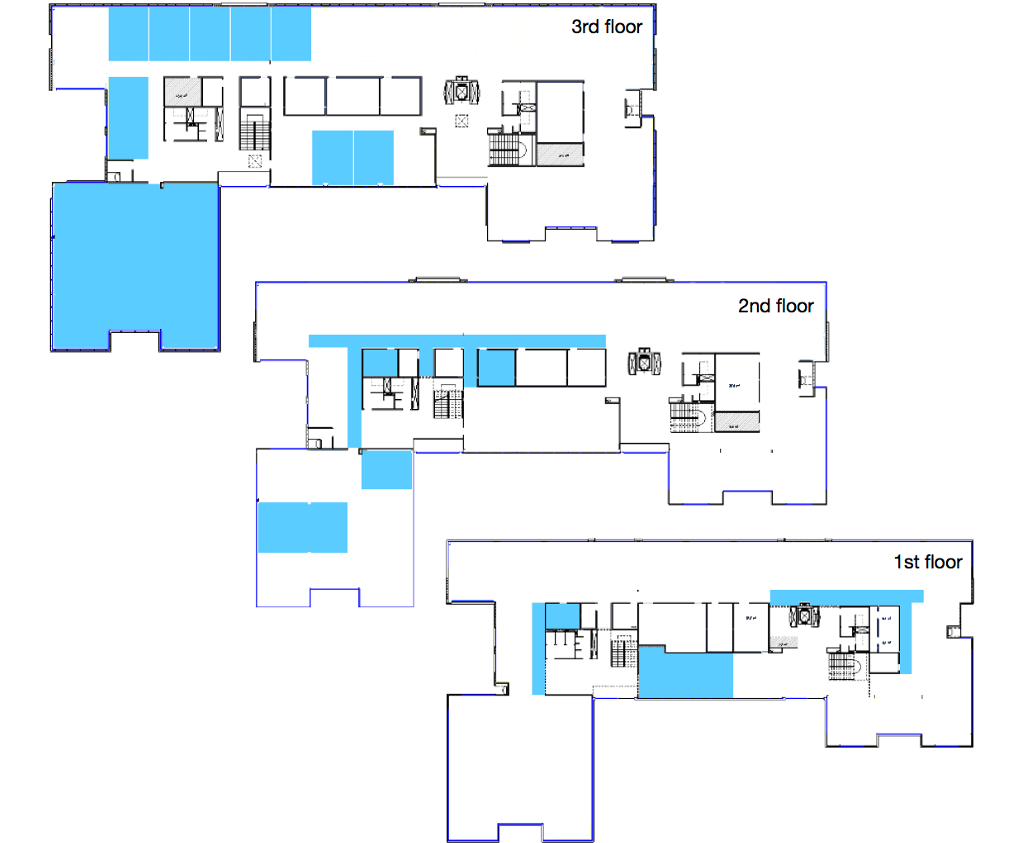
We are proud to announce the availability of the Lille new deployment: sparser, at the building scale. The whole 256 M3 nodes are available again*.
But that’s not all. We took advantage of this operation to add a new type of board in this deployment. We deployed 9 Zolertia Frirefly (3 per floor), bringing sub-1GHz communications alongside 2.4GHz.
Why?
In its original deployment, released in 2014, the Lille nodes were deployed over a 225 m2 area, hosting 256 M3 nodes. The nodes were dispatched over a regular 2D-grid, plus a few number deployed vertically on wooden poles.
The main drawback of this deployment was the density of the network – each node was able to communicate directly with any other node. Thus, we considered beneficial to propose an actual multi-hop network where the nodes are not all in range of each other. That is why we decided to make our deployment sparser and re-deploy more than half of the nodes.
How?
The final scenario adopted is, in addition to the original dedicated room on the third floor, a distribution of nodes through offices, corridors, meeting or storage rooms across the three floors of our Inria Lille building, providing a connected network. Figures attached shows an overview of the new topology. Furthermore, offering such a topology, provides an actual deployment at a building scale.
Details, maps and pictures will be updated soon on the Lille’s deployment page
We hope it will answer your needs and experimentation scenarios.
*Be careful, coordinates of the nodes changed, and nodes ids too. Thus, experiments conduct with the same set of nodes ids, will not be ran with the same nodes and could bring different results than before.
Reducing WSN430 nodes support
15 Dec 2017
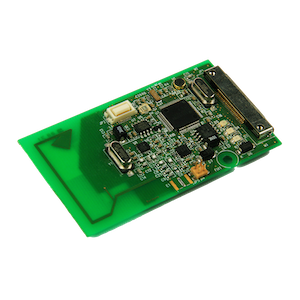
We will gradually reduce WSN430 nodes support after good and loyal services during ten years on the IoT-LAB testbed.
Originally, we had four sites with different hardware nodes:
- WSN430 v1.3b (TI CC1101 radio chipset) on Grenoble and Strasbourg sites
- WSN430 v1.4 (TI CC2420 radio chipset) on Euratech and Rennes sites
Since Thursday 30 November:
- we stopped WSN430 v1.3b nodes on the Grenoble site
- we stopped WSN430 v1.4 nodes on the Rennes site and shut down this site
Since we have an issue on the consumption monitoring software, which appears not consistent, and we no longer have the skills on this software, we deactivated this monitoring feature at the same time (i.e. WSN430 Profile management). On remaining WSN430 (i.e. in Euratech and Strasbourg), you are still able to launch experiments, flash firmwares and start/stop/reset nodes.
Next summer:
- we will stop WSN430 v1.4 nodes on the Euratech site and shutdown this site
The Strasbourg site will continue to provide WSN430 v1.3b nodes until further notice.
Fundamentals and Applications of the Internet of Things Workshop – Santiago, Chile
13 Nov 2017

We’ll give an official tutorial at the Fundamentals and Applications of the Internet of Things Workshop on November 15.
This Workshop is organised by the Instituto de Ingenería Matemática y Computacional de la Universitad Católica and Inria Chile.
Program and information: faiot2017.inria.cl
New RIOT tutorials available on IoT-LAB
13 Sep 2017

The IoT-LAB testbed supports various embedded operating systems available for the Internet Of Things, such as RIOT.
In order to show networking capabilities of RIOT on the testbed, the IoT-LAB team has prepared 3 new tutorials:
- Public IPv6 (6LoWPAN/RPL) network with M3 nodes
- CoAP server with public IPv6 network on M3 nodes
- MQTT-SN with public IPv6 network and A8-M3 nodes
Other RIOT tutorials are also available on the Learn page.
JDEV 2017
05 Jul 2017
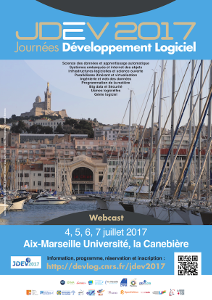
The FIT IoT-LAB team will be at the JDEV conference this year, taking place in Marseille, July 4-7.
JDEV is the DevLOG communiy annual event, gathering 500 people, mostly french academics, but also some people from companies, all involved in software development.
We will give a talk and a tutoriel in the Embedded, WSN and IoT track (see T1 program)
- tutorial: Wednesday afternoon
- presentation: Tuesday morning ne
Hope to see some of you there!